Create a repository for you GitHub Page
To utilize GitHub Pages, we must first create a sperate repository for those files. The repository name for a GitHub page needs to named a certain way. It should start with your username then add .github.io. Meaning the complete name of your repository should be username.github.io.
So for example in our case when we set up our GitHub account we used the username Jack8675309. So our repository should be Jack8675309.github.io.
Ok, so now that we know what we are going to call our new repository. Lets create one. First, lets log into our GitHub account. Once logged in, click the the green New button in the upper left.
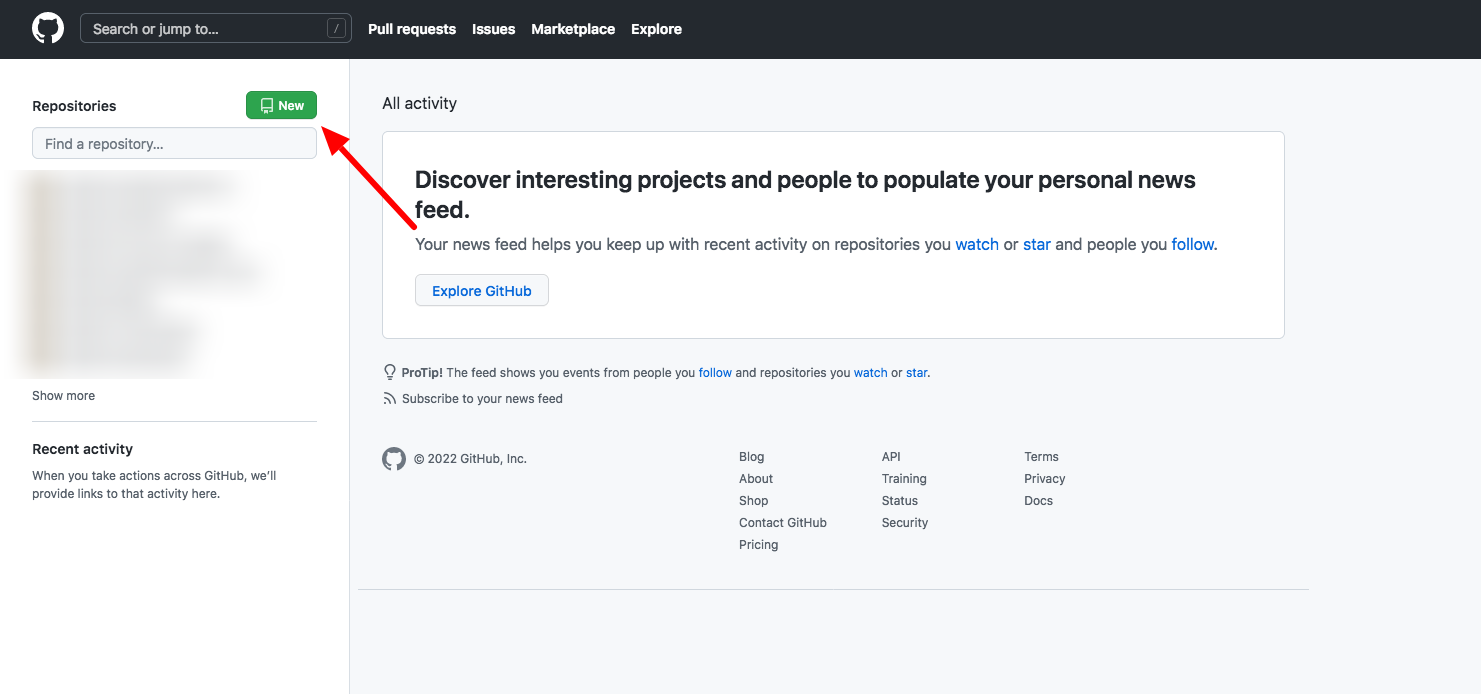
Select the type of repository as Public and click on the checkbox to initialize the repository with a README.